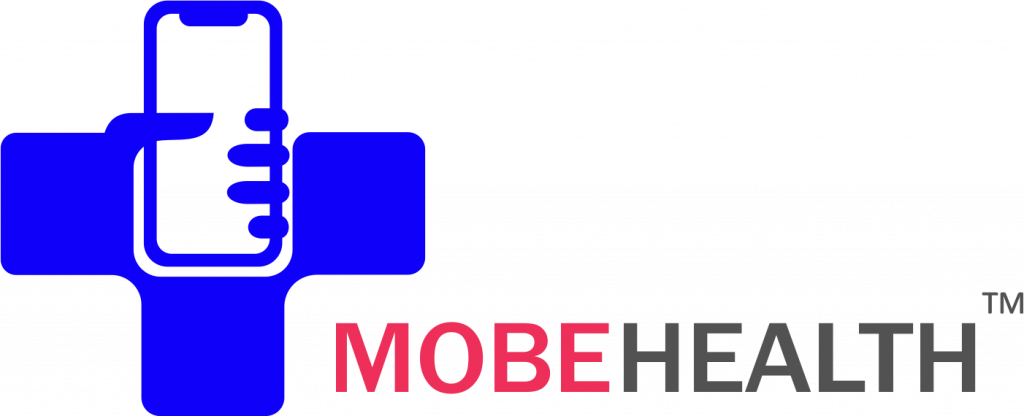Receive Imaging from Any Source
- Patients upload CDs right from home
- External hospitals/clinics push imaging minutes after your request
- Local clerical staff import CDs using the same simple interface
Zero-Footprint Upload Experience
- No software, account-setup or infrastructure required to upload imaging
- Patients and providers can upload in seconds, using only their web browser
- Strong encryption and file validation secures all uploads to your site
Full Workflow Automation
- Reliable rules-based MRN matching
- Automated RIS/HIS-based order creation
- Automated DICOM header amendment
Retrieve Any Prior Studies, From Any Source
Use a single unified interface to retrieve imaging in minutes from patients, external hospitals/clinics, or even from CDs that have been
brought in on-site. Replace waiting weeks for couriered CDs or setting up numerous 1:1 connections with a flexible universal upload
platform that’s suitable for wherever your prior imaging happens to reside.

Patients Upload CDs right from Home
Patients avoid unnecessary trips to your hospital/clinic site and can easily upload all DICOM imaging from their CDs directly from home, using your secure upload portal. No account set-up or software required, and dedicated PocketHealth phone/live-chat support in case any patients need a helping hand.
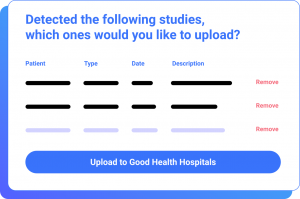
Patients Upload CDs right from Home
Patients avoid unnecessary trips to your hospital/clinic site and can easily upload all DICOM imaging from their CDs directly from home, using your secure upload portal. No account set-up or software required, and dedicated PocketHealth phone/live-chat support in case any patients need a helping hand.

Clerical Staff Use the Same Platform to Upload Imaging On-Premise
For CDs that (unfortunately) find their way on-site, your clerical team can use the same streamlined platform to import imaging directly into your PACS.

Patient Users Share Right from their Account
Lastly, patients with their studies already on PocketHealth can push imaging to your PACS directly from their account. With over 500 connected imaging providers across North America and patients uploading imaging from non-connected providers (via CD) to their accounts every day, there’s a good chance your patient’s prior imaging is already stored on the PocketHealth platform, just waiting to be securely pushed to your site.
Seamless Uploading Experience
A unified, web-based portal for both patients and external imaging providers serves as a secure mailbox for all
prior studies. Uploading imaging takes seconds and requires no account set-up beforehand: senders simply visit
the portal URL and upload imaging directly from their web browser — no Java or other plug-ins required.
prior studies. Uploading imaging takes seconds and requires no account set-up beforehand: senders simply visit
the portal URL and upload imaging directly from their web browser — no Java or other plug-ins required.
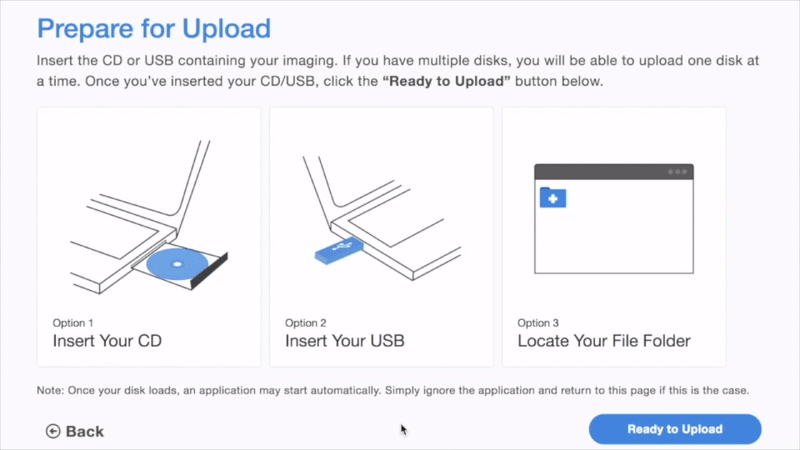
Secure Automated PACS Import
Once imaging has been received, your local PocketHealth Gateway ensures DICOM conformance, runs through a series of security scans and
intelligently amends all studies to match the appropriate patient MRN and your team’s annotation requirements for external imaging (e.g., accession
prefix, issuer name, inst. name, etc.). The end result? True automation of your foreign exam import process and knowing that your foreign exam management policies are applied to every external study, every time.
intelligently amends all studies to match the appropriate patient MRN and your team’s annotation requirements for external imaging (e.g., accession
prefix, issuer name, inst. name, etc.). The end result? True automation of your foreign exam import process and knowing that your foreign exam management policies are applied to every external study, every time.
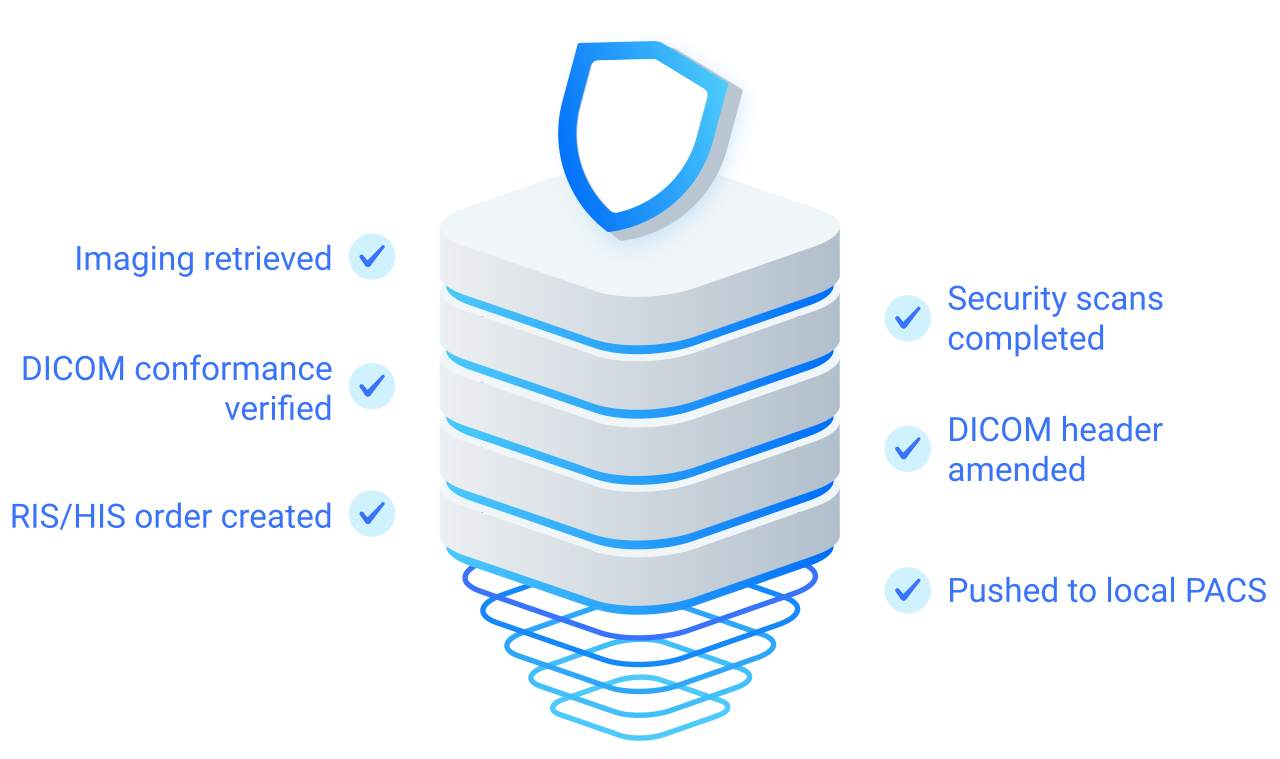
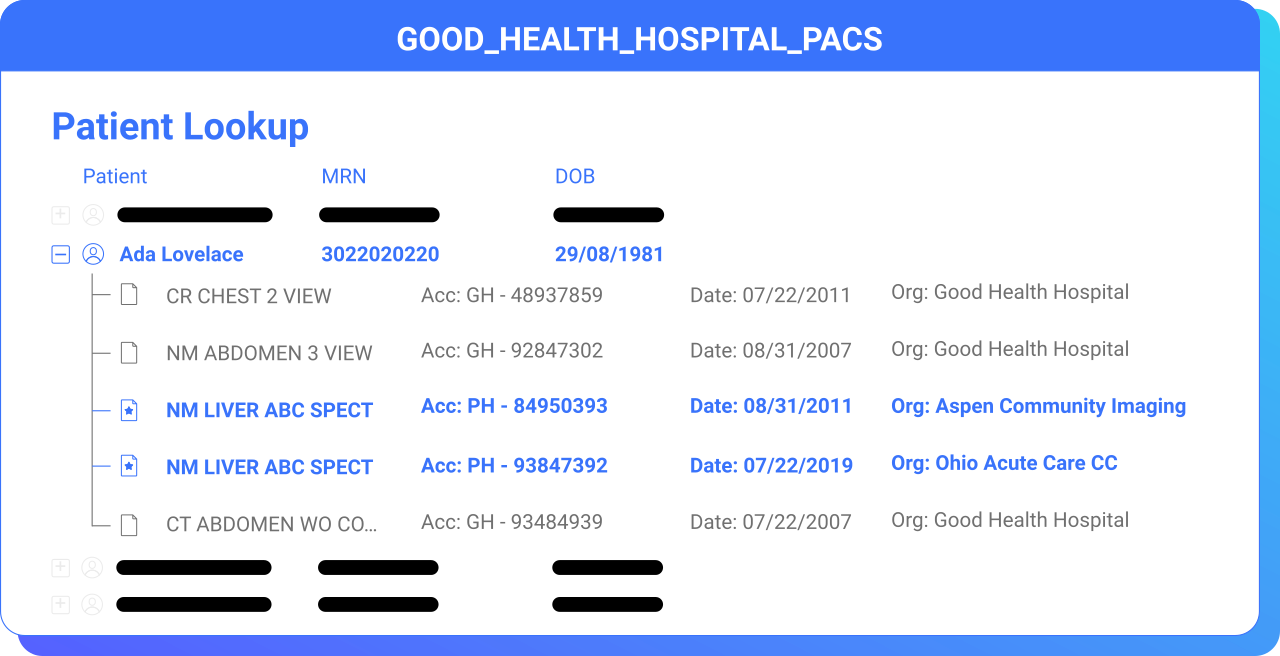
Imported exams can be pushed into a segregated archive (awaiting review by RIS/PACS) or into the production environment directly based on the type of study, the purpose for import (e.g., billing/prior-only), source of study and more. Once imported, the relevant internal physician is notified via email that prior imaging is available within their local archive to view.
Ready to unify your organization’s Image Import Experience?
Speak to a member of the PocketHealth Product Team today.